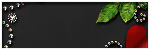About Me
Hello, This is Reina
I go by the name LadyQueen
psp is my hobby and passion, I love to create.
thanks for stopping by
CT Tags -Tuts and Snag Tags
This blog was originally for my tutorials..I have stopped writting tutorials for a while, but my old tuts are still here.. This is where i will share allmy CT tags and Snags that you are welcomed to save to yourcomputer and use them in your groups.Please do not rip apart and please do not claim as your own. Thank you
Monday, September 9, 2013
12:03 PM | Edit Post
decided to write another tutorial today, its called Karma, Got the idea while doing a challenge over in the Creative Chicks Group they have a weekly mask challenge and the mask was to use one of the mask made by Melissa on their blog, so I used all 3 and came up with this..I hope you like it and I hope to see some results if you do my tutorial. :)
11:55 AM | Edit Post
Karma
written on sept 9th , 2013 by LQ
I'm using psp 9 but any version should do.
tube of choice , I used this F--K tube by Kiwifirestorm you can find it here at
The Psp Project.
Template by Marilyn you can find it HERE on her blog
3 Karma Mask by Melissa over at the Creative Chicks blog HERE
Free to use Karma 2 scrapkit by Kristin at Toxic Desirez
font used Jenna Sue you can find that HERE
tube of choice , I used this F--K tube by Kiwifirestorm you can find it here at
The Psp Project.
Template by Marilyn you can find it HERE on her blog
3 Karma Mask by Melissa over at the Creative Chicks blog HERE
Free to use Karma 2 scrapkit by Kristin at Toxic Desirez
font used Jenna Sue you can find that HERE
Filters: Eye candy gradient glow (optional)
_______________________________________
Ok , Lets get started.
Open up your template in psp
Resize canvas.Image/resize canvas 800x750 we will resize later
Resize canvas.Image/resize canvas 800x750 we will resize later
select your middle elipse layer the big one, Selections/select all/float/defloat
add a new raster layer. Flood fill with #57dffa or color of your choice. i used a
lighter color first and darker for the next fill.
add a new raster layer. Flood fill with #57dffa or color of your choice. i used a
lighter color first and darker for the next fill.
new raster layer flood fill with #044494. do not deselect just yet.
go to layers/new mask layer/ from image and apply karma mask 1
selections/select none.
selections/select none.
merge these two layers together. apply eye candy gradient glow color #044494
delete your original ellipse layer.
now on your black ellipse layer, go to selections/select all/float/defloat
new layer. flood fill with #0c67b1 , new layer flood fill with #28a7c2.
new layer. flood fill with #0c67b1 , new layer flood fill with #28a7c2.
apply karma mask 2 to this layer. Selections/select none. merge these two layers
together, I then added a black gradient glow.
together, I then added a black gradient glow.
delete original
click on the top ellipse layer the little orange one. selections/select all/float/defloat
copy and paste your tube as a new layer. position your tube where you want it
in the selection. go to selections/invert and hit delete on your keyboard.
copy and paste your tube as a new layer. position your tube where you want it
in the selection. go to selections/invert and hit delete on your keyboard.
the edges look a little choppy so go to selections again, select all/float/defloat
Selections/Modify/inside outside Feather. click inside, feather amount 2.
Selections/Modify/inside outside Feather. click inside, feather amount 2.
selections/invert and hit delete on your keyboard. Selections/select none.
I added the black gradient glow to this layer.
I added the black gradient glow to this layer.
delete original ellipse layer.
merge this layer and the frame layer together. and position on your tag
(see my tag for placement)
(see my tag for placement)
on the top left small ellipse layer, selections/select all/float/defloat
copy and paste paper from the kit place it where you want it . selections/invert
hit delete on your keyboard.
Selections/select none.
copy and paste paper from the kit place it where you want it . selections/invert
hit delete on your keyboard.
Selections/select none.
Selections/select all/float/defloat
Selections/Modify/inside outside feather
same as before, Invert and hit delete on your keyboard.Selections/select none.
I added a gradient glow to the frame layer on this one.
now do the exact same thing for the small ellipse layer to your bottom right.
for the bg ellipse layer i just added a gradient glow with color from my tag
copy and paste karma splatter as a new layer and place behind the middle
ellipse layer (see my tag for placement)
ellipse layer (see my tag for placement)
copy and paste the karma word art from the kit as a new layer. position it
over the middle ellipse tool. i only wanted to use some of the word art.
so I used the free hand selection tool to go around the parts i didnt want
and hit delete on my keyboard.(see my tag for placeement)
I also added a dark gradient glow to this word art.
over the middle ellipse tool. i only wanted to use some of the word art.
so I used the free hand selection tool to go around the parts i didnt want
and hit delete on my keyboard.(see my tag for placeement)
I also added a dark gradient glow to this word art.
now copy and paste your tube as a new layer resize by 90%
go down to your bg layer. add a new raster layer flood fill with a color from
your tube, I used #23946f . add Karma mask 3
your tube, I used #23946f . add Karma mask 3
copy and paste any other elements you want on your tag.
I used skull 1 , resized by 30% and then again at 70%
the star border placed up under all the layers except the mask layer and the
bottom ellipse layer.
bow 2 resized by 30% and then 70% (see tag for placement) added a white
drop shadow.
copy and paste the ribbon as a new layer ,image rotate/free rotate 90degrees right
resize by 30%. adjust/colorize ,hue and saturation 0.
place under the bow and delete the part of the ribbon showing over the top of
the bow.
resize by 30%. adjust/colorize ,hue and saturation 0.
place under the bow and delete the part of the ribbon showing over the top of
the bow.
copy and paste the flame as a new layer rotate 90degrees to the left
moved to the very bottom.see my tag for placement.
when you are done adding elements you need to add any cr info you have for
your tags and license number.
your tags and license number.
X out the bg layer and merge all layers together. i always add my name at
the end incase i want to add more names later.
the end incase i want to add more names later.
apply your name to the tag , I added a gradient glow with color from the tube
and then another white glow.
and then another white glow.
to resize your tag go to image /resize , resize by 80% all layers checked.
Adjust/sharpness/sharpen.
thats it, save your tag and I hope to see your tags if you do this tutorial
Labels:PTU non animated | 0
comments
Subscribe to:
Posts
(Atom)
Categories
- **CT Bella Caribena**
- Animated PTU tutorial
- animated tutorials
- Animation settings tutorial
- Ct Elegancefly and Savage Dezines
- CT for Katharine Art
- CT Kiya Designs
- CT Kloe and Elegancefly
- CT KZ Designz
- CT Savage Dezines
- CT tutorials
- Elegancefly
- PTU animated tutorials
- PTU kits
- PTU non animated
- ptu tube free kit
- Savage Dezines CT
- Snag tags
- Snags