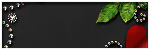About Me
Hello, This is Reina
I go by the name LadyQueen
psp is my hobby and passion, I love to create.
thanks for stopping by
CT Tags -Tuts and Snag Tags
This blog was originally for my tutorials..I have stopped writting tutorials for a while, but my old tuts are still here.. This is where i will share allmy CT tags and Snags that you are welcomed to save to yourcomputer and use them in your groups.Please do not rip apart and please do not claim as your own. Thank you
Thursday, February 27, 2014
12:12 PM | Edit Post
Dancing in the dark
tutorial written on Feb 27th, 2014 in paint shop pro 9
but im sure can be done in any version.
Supplies needed
Awesome music of the night scrapkit by Crystal you can find that Here
mask 223 and 226 by Cat you can find those on her resource page Here
font used : NiteClub
template 503 by Minxy you can find on her blog Here
and word art by Melissa you can find on Misfits blog Here its in the second download
on music word art
tube by Keith Garvey you can purchase his tubes http://garv-girlspsptubes.pinnaclecart.com
tube by Keith Garvey you can purchase his tubes http://garv-girlspsptubes.pinnaclecart.com
Ok Lets get started
open up template 503, Resize your canvas 750x750 for now
delete layer 11 and the copy.
delete layer 11 and the copy.
on layer 6 copy and paste paper 2 as a new layer, delete original
on the copy of layer 6 copy and paste paper 2 as a new layer,delete the original
on raster layer 3 go to Selections/select all/float/defloat add a new raster layer
flood fill with #42677a , go to effects/texture effects/blinds with these settings.
width=4/Opacity=41 color white horizontal and light fromleft/top checked.
delete original
flood fill with #42677a , go to effects/texture effects/blinds with these settings.
width=4/Opacity=41 color white horizontal and light fromleft/top checked.
delete original
on copy of raster layer 3 do the same sets as above but un check the horizontal
and light from top.
and light from top.
selections/selectnone. delete original
go to raster 1 copy and paste paper 9 as a new layer
delete original and add eye candy 4000 gradient glow/size 3 white.
delete original and add eye candy 4000 gradient glow/size 3 white.
raster 8 copy and paste paper 7 as a new layer, delete original
on raster 10 Selections/select all/float/defloat add new layer
fill with #6c6c6c, go to Adjust/add and remove noise
uniform marked, noise 80% monochrome checked.
select none. delete original
fill with #6c6c6c, go to Adjust/add and remove noise
uniform marked, noise 80% monochrome checked.
select none. delete original
raster 2 copy and paste paper 10 as a new layer
delete original.
delete original.
on raster 7 Selections/select all/float/defloat add a new layer flood
fill with black. Selections/select none.
delete original.
fill with black. Selections/select none.
delete original.
on this same layer
go to image rotate/free rotate
left /free 45 %, move it down and over a little bit so that it lines up
with the square that is turned the same way. (see my tag for placement)
on raster 5 paste paper 3 as a new layer, delete original.
raster 9 paste paper 7 as a new layer, i moved it to where you could see
a few of the music notes. delete original.
a few of the music notes. delete original.
copy and paste element 40 from the kit (the street)
resize by 70%
move to the very bottom of the tag and move to where the sides line up
with the big square. (see my tag for placement)
resize by 70%
move to the very bottom of the tag and move to where the sides line up
with the big square. (see my tag for placement)
copy and paste element 10(the speakers) resize by 50% bring this layer
to the top,move to the left
duplicate/mirror and move more to the right.
to the top,move to the left
duplicate/mirror and move more to the right.
copy and paste element 5 the street light as a new layer, resize by 90%
and move to the left, duplicate and move the other one to the right(see my tag
for placement)
and move to the left, duplicate and move the other one to the right(see my tag
for placement)
copy and paste element 34(the moon) as a new layer
resize by 90% , Image/mirror, Image Flip
move under all layers except the rectangle in the back (see my tag)
resize by 90% , Image/mirror, Image Flip
move under all layers except the rectangle in the back (see my tag)
copy and paste element 39 (the birds) place over the moon (see my tag)
copy and paste element 17 (sparkles) place over your speakers.
copy your tube and place infront of the speakers and the sparkles
copy and paste your word art as a new layer
resize by 70%
Selections/select all/float/defloat add a new layer
flood fill with #3e5a6f
selections/select none. Adjust/add and remove noise
uniform checked, noise 80%
resize by 70%
Selections/select all/float/defloat add a new layer
flood fill with #3e5a6f
selections/select none. Adjust/add and remove noise
uniform checked, noise 80%
add gradient glow in white twice to the word art.
move in front of your tube
ok now go to your background layer, copy and paste paper 8 as
a new layer, add mask 223 resize by 90%
a new layer, add mask 223 resize by 90%
add a new raster layer flood fill with #eaeaea
add mask 226
add mask 226
at this time you can add your copy right info and license number
to your tag. Add your name I added a glow. and save your work.
to your tag. Add your name I added a glow. and save your work.
I hope you enjoyed this tutorial and would love to see any finished results.
Labels:PTU non animated | 0
comments
Subscribe to:
Comments
(Atom)
Categories
- **CT Bella Caribena**
- Animated PTU tutorial
- Animation settings tutorial
- CT KZ Designz
- CT Kiya Designs
- CT Kloe and Elegancefly
- CT Savage Dezines
- CT for Katharine Art
- CT tutorials
- Ct Elegancefly and Savage Dezines
- Elegancefly
- PTU animated tutorials
- PTU kits
- PTU non animated
- Savage Dezines CT
- Snag tags
- Snags
- animated tutorials
- ptu tube free kit