About Me
Hello, This is Reina
I go by the name LadyQueen
psp is my hobby and passion, I love to create.
thanks for stopping by
CT Tags -Tuts and Snag Tags
This blog was originally for my tutorials..I have stopped writting tutorials for a while, but my old tuts are still here.. This is where i will share allmy CT tags and Snags that you are welcomed to save to yourcomputer and use them in your groups.Please do not rip apart and please do not claim as your own. Thank you
Friday, October 2, 2015
1:09 PM | Edit Post
So i've been meaning to do this because a few people have been asking what settings I use in animation shop..So decided to just go ahead and post here, I'm not afraid to take what i learned and pass it on to someone else lol..but seriously I have learned through the years of doing animation shop from various people on the internet so its with just playing around with settings..So this for who ever wants to know how is how I do my settings..There are times when my tags still don't come out the way I want them but I just keep messing with settings til i get what i like and if not the tag doesn't get animated that time LOL. Ook So here goes
A few tips before the actually settings.
1. this will work for your darker color tags..usually if i put a mask behind the tag (and its a dark color) i put a white gradient glow and then it still shrinks down your mask a little but its a mask and nobody really notices on the finished tag.
2. I always type out the text in psp then take it to animation shop and copy and paste it there, then add it to the tag..then save the tag with these settings , after you save that first tag undo the optimize settings by going to edit undo optimize animation. then add the next name and keep doing this.You dont want to optimize over an optimized tag again because it makes it grainy.
3. Once again these settings are for your darker tags..do this when you have your tag in animation shop and before you save the tag.
4. and i also learned from Vix that if you save your tag in mng format without the name on it or course you can open it up and have the tag saved with the settings you had before you closed it out.
After your tag is complete and you go to save this box will pop up this is where you will start optimizing your tag
hit Customize /Colors
Click Optimization with these settings
Then over to Partial Transparency
with these settings for lighter colored tags
Darker colored tags I would change that number like to 42
Use this setting for your darker colored tags
click ok and keep hitting next to the end..This will optimize your tag...
I hope this helps !! and alot of times if my tag is still grainy i just play around with the settings until i come up with something i like. :)
Labels:Animation settings tutorial
Subscribe to:
Post Comments
(Atom)
Categories
- **CT Bella Caribena**
- Animated PTU tutorial
- Animation settings tutorial
- CT KZ Designz
- CT Kiya Designs
- CT Kloe and Elegancefly
- CT Savage Dezines
- CT for Katharine Art
- CT tutorials
- Ct Elegancefly and Savage Dezines
- Elegancefly
- PTU animated tutorials
- PTU kits
- PTU non animated
- Savage Dezines CT
- Snag tags
- Snags
- animated tutorials
- ptu tube free kit
Followers
Blog Archive
-
▼
2015
(272)
-
▼
October
(49)
- **AD CT for Scraps N Company**
- **CT Smiley Creations Store** Tag Show off
- **AD CT for Scraps N Company** Dollar Madness
- **CT Smiley Creations Store** Tag Show off
- **CT for Smiley Creations Shop** Tag Show off
- **Bella Caribena & Tiny Turtle Designs Chibi CT**
- **AD CT for ScrapsNCompany**
- **Kit Promo team** Revamped kit by Blissful Design...
- **CT for Smiley Creations Store** Tag Show off
- **AD CT for Scraps n Company**
- **CT for Scrappin With Lil Ole Me** Tag show off w...
- ~~**CT for TIny Turtle Designs**~~
- **CT For Jackie's Jewels**
- **AD CT for Scraps N Company**
- **CT Bella Caribena & Tiny Turtle Designs**
- **CT Smiley Creations Store** Boo Crew Collab
- **Kit Promo Team** Coming Soon New Crowe tubes
- **Kit Promo Team** Coming Soon To Arthur Crowe's F...
- **AD CT for Scraps N Company**
- ~~CT Tiny Turtle Designs~~
- **CT For Smiley Creations Store** Tag Show off Kit...
- **CT for Scrappin With Lil Ole Me** Ct tag show of...
- **Kit Promo team**
- **Kit Promo** Jose Cano Coming Soon !!
- **AD CT for Scraps N Company**
- **Kit Promo ad** Coming Soon !!!
- **AD CT for Scraps N Company**
- ~~CT Bella Caribena & Tiny Turtle Designs Chibis~~
- ~~CT Tiny Turtle Designs~~ Tag Show off
- **AD CT for Scraps N Company** Tag Show off
- **AD CT for Scraps N Company** Tag Show off
- **Bella Caribena & Tiny Turtle Designs** Crazy Fri...
- **Kit Promo Ad** Roman Zaric
- ~**CT Bella Caribena & Tiny Turtle Designs Chibis**
- **AD CT For Scraps N Co ** Tag Show off Dollar Mad...
- **Kit Promo ad** CT Arthur Crowe
- **Smiley Advert Amazons** New kits !!
- **CT For Scrappin With Lil Ole Me** Tag Show off
- **CT Tiny Turtle Designs** New tag show off
- **CT Bella Cariben & Tiny Turtle Designs Chibis**
- **CT Smiley Creations Shop** tag Show off
- **Kit Promo ad** Coming SOON !! New Arthur Crowe t...
- **CT Smiley Creations Shop** Tag show off
- **CT Smiley Creations store**
- **Kit Promo Team** Coming Soon New Arthur Crowe tu...
- **Animation Settings** Tutorial with pics
- **Bella Caribena & Tiny Turtle Designs Chibi CT**
- **CRAZY FRIDAY SALE AT TINY TURTLE DESIGNS**
- **Kit Promo ad** Revamp kit and Tube by Jose Cano
-
▼
October
(49)


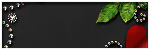


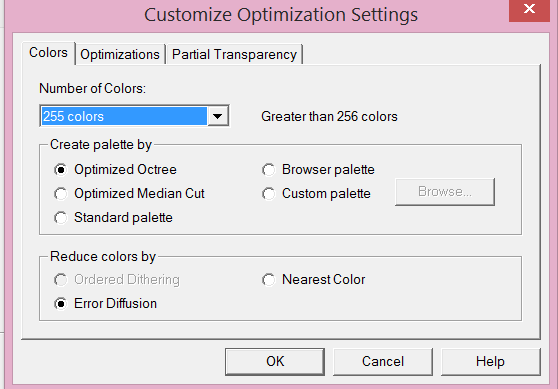

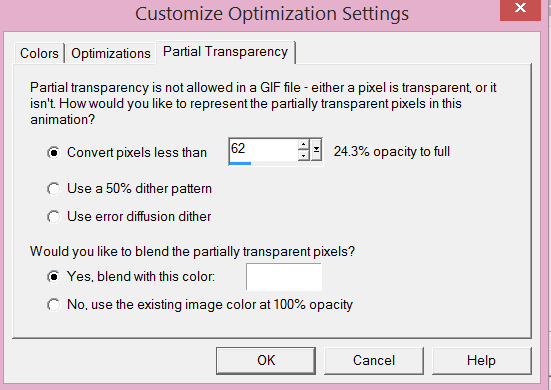
what a AWESOME tut!! tysm this helps me out so much, ty ty ty x
ReplyDeleteThänk yå! said Freja :)
ReplyDeleteAni shop hates me LOL Thank you so much for this help!! I was able to animate without my tube face getting all distorted and polka dotted :)
ReplyDelete