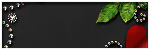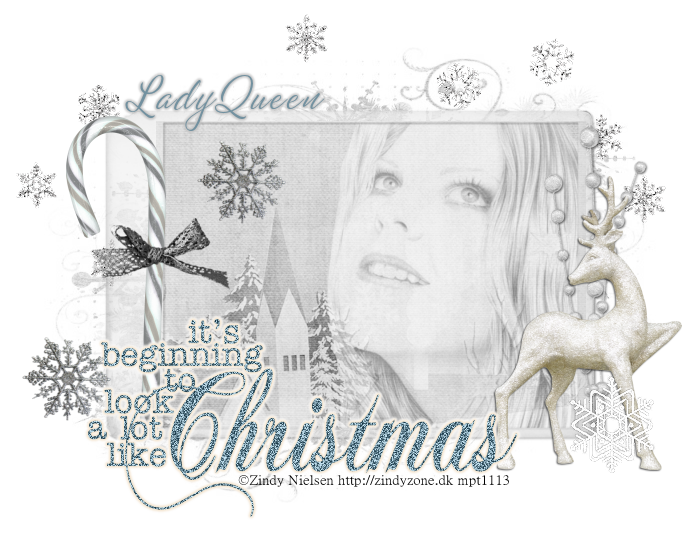About Me
Hello, This is Reina
I go by the name LadyQueen
psp is my hobby and passion, I love to create.
thanks for stopping by
CT Tags -Tuts and Snag Tags
This blog was originally for my tutorials..I have stopped writting tutorials for a while, but my old tuts are still here.. This is where i will share allmy CT tags and Snags that you are welcomed to save to yourcomputer and use them in your groups.Please do not rip apart and please do not claim as your own. Thank you
Saturday, December 28, 2013
10:54 PM | Edit Post
Christmas
This tutorial was written on Dec 28th 2013
Supplies needed
psp any version should work
beautiful Silent night Scrapkit by Totally Sweet Designs you can purchase the kit
Winter mask you can find here Dangerously Delicious
word art you can find here
eye candy 4000 gradient glow.
font used Holiday house
Zindy tube can be purchased here do not use without license.
Zindy tube can be purchased here do not use without license.
Ok lets get started
open up a new 700x550 transparent image
layers/new mask from image find your mask and apply to
this paper layer.
image/flip
copy and paste frame 3 as a new layer
resize by 80% open paper 1 , copy and paste as a new layer.
move up just a little (see my tag for refrence)
Selections/invert hit delete on this layer and your paper layer.
Select none.
on your frame layer add a drop shadow
1-1-49-3
copy and paste the word art as a new layer.
resize by 50% twice
move to the side of your frame (see my tag)
selections/select all, float, defloat
#7291a0, Selections/select none.
delete original layer.
add noise uniform 71%.
add eye candy again just change color to white.
add the reindeer resize by 50%, add branch 3 resize by 50% add
drop shadow of choice see tag for placements.
paste snowflake 3 as a new layer place behind frame but above your
mask layers. move to the top of tag.word art layer, (see tag for placement).
place over candy-cane
paste some of the bigger snowflakes from the kit and place on your tag.
add your cr and license to your tag, add your name.
thank you for trying my tutorial.
Labels:PTU non animated | 0
comments
Subscribe to:
Comments
(Atom)
Categories
- **CT Bella Caribena**
- Animated PTU tutorial
- Animation settings tutorial
- CT KZ Designz
- CT Kiya Designs
- CT Kloe and Elegancefly
- CT Savage Dezines
- CT for Katharine Art
- CT tutorials
- Ct Elegancefly and Savage Dezines
- Elegancefly
- PTU animated tutorials
- PTU kits
- PTU non animated
- Savage Dezines CT
- Snag tags
- Snags
- animated tutorials
- ptu tube free kit