About Me
Hello, This is Reina
I go by the name LadyQueen
psp is my hobby and passion, I love to create.
thanks for stopping by
CT Tags -Tuts and Snag Tags
This blog was originally for my tutorials..I have stopped writting tutorials for a while, but my old tuts are still here.. This is where i will share allmy CT tags and Snags that you are welcomed to save to yourcomputer and use them in your groups.Please do not rip apart and please do not claim as your own. Thank you
Monday, June 10, 2013
11:13 AM | Edit Post
My first tutorial since being back online and opening my new blog :)
Sea Magic 6/10/13
for this tutorial you will need
paint shop pro 9 but any version should work
animation shop (click on tag for larger image)
paint shop pro 9 but any version should work
animation shop (click on tag for larger image)
tube of choice (i'm using the artwork of Armando Huerta)
mask 363 from http://weescotslasscreations.blogspot.com/
scrapkit Magic Sea by Bibi Like her Facebook page to get the kit for free
https://www.facebook.com/BibisCollectionDigitalScrapKits
mask 363 from http://weescotslasscreations.blogspot.com/
scrapkit Magic Sea by Bibi Like her Facebook page to get the kit for free
https://www.facebook.com/BibisCollectionDigitalScrapKits
font I used is called Oceans11
open up 600x600 transparent image
copy and paste paper 10 as a new layer
open up WSL mask 363
layers/new mask from image, find the mask in the drop down box
source luminance checked hit ok
on your layer palette right click on the mask layer hit delete
hit yet. on the layer right above (not the group layer) right click merge group.
add your elements use the ones i used in my tag if you want to or use your own.
see tag for placement. go ahead and add your cr info on the tag make it the top layer.
(NOTE: if you want to add your name now go ahead I like to wait until i do the
whole tag in animation shop incase i want to add my friends names to my tag at the end)
k now for the animation
in psp x out the bg layer and your mask layer
merge all the other layers together.
in psp x out the bg layer and your mask layer
merge all the other layers together.
go to animation shop copy and paste your blue jelly fish as a new animation
go to effects insert image effects/rotating colors with these settings
start with animated frame ,animated length 1.7sec/frames per sec 9/ rotating colors
hit ok.
go to effects insert image effects/rotating colors with these settings
start with animated frame ,animated length 1.7sec/frames per sec 9/ rotating colors
hit ok.
do the same thing for you pink jelly fish.
just leave them there for a min.
go back to psp x out your merged layer and uncheck your mask layer, right click
copy and go back to animation shop, right click paste as a new animation.
your jelly fish animation has 16 frames so right click on the mask and hit
duplicate keep doing this until you have 16 frames of the mask.
go to the top of AS edit/select all
back to Edit/propogate paste
go back to psp x out your merged layer and uncheck your mask layer, right click
copy and go back to animation shop, right click paste as a new animation.
your jelly fish animation has 16 frames so right click on the mask and hit
duplicate keep doing this until you have 16 frames of the mask.
go to the top of AS edit/select all
back to Edit/propogate paste
now go to your pink jelly fish animation make sure it is highlighted..edit/select all
right click and copy
go back to the mask animation right click paste into selected frame..dont let go your
mouse until you have the jelly fish where you want it on your tag. and let go.
right click and copy
go back to the mask animation right click paste into selected frame..dont let go your
mouse until you have the jelly fish where you want it on your tag. and let go.
go back to paint shop pro..x out the mask layer open up your merged layer right click
copy and go back to animation shop.
paste as a new animation copy in animation shop
click back on your mask animation paste into selection, again make sure you
have everything where you want it before you let go..if you get it wrong you can
always go back and redo it.
copy and go back to animation shop.
paste as a new animation copy in animation shop
click back on your mask animation paste into selection, again make sure you
have everything where you want it before you let go..if you get it wrong you can
always go back and redo it.
now view animation and if you like what you see then you can save your animation.
(NOTE: I like to add my name now you can go to psp on your tag add your name
to the tag.copy just the name paste as a new animation in animation shop. copy
paste into selection on your tag. this way you can undo after you save and add someone
elses name)
to the tag.copy just the name paste as a new animation in animation shop. copy
paste into selection on your tag. this way you can undo after you save and add someone
elses name)
hope you enjoyed this tutorial would love to see what you do :)
Labels:animated tutorials
Subscribe to:
Post Comments
(Atom)
Categories
- **CT Bella Caribena**
- Animated PTU tutorial
- Animation settings tutorial
- CT KZ Designz
- CT Kiya Designs
- CT Kloe and Elegancefly
- CT Savage Dezines
- CT for Katharine Art
- CT tutorials
- Ct Elegancefly and Savage Dezines
- Elegancefly
- PTU animated tutorials
- PTU kits
- PTU non animated
- Savage Dezines CT
- Snag tags
- Snags
- animated tutorials
- ptu tube free kit


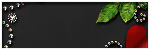

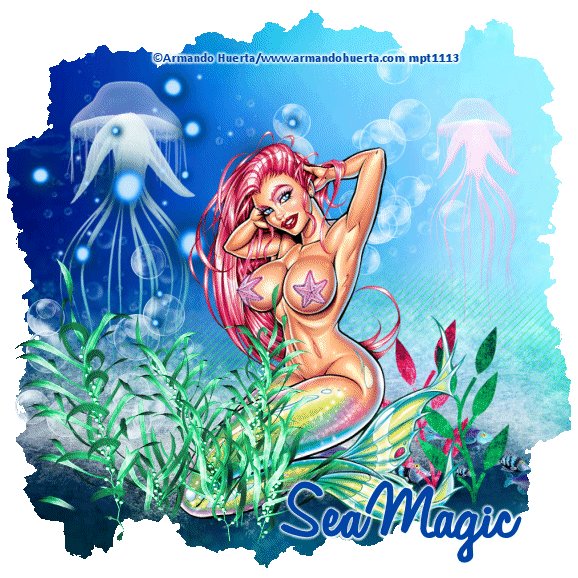
0 comments:
Post a Comment