About Me
Hello, This is Reina
I go by the name LadyQueen
psp is my hobby and passion, I love to create.
thanks for stopping by
CT Tags -Tuts and Snag Tags
This blog was originally for my tutorials..I have stopped writting tutorials for a while, but my old tuts are still here.. This is where i will share allmy CT tags and Snags that you are welcomed to save to yourcomputer and use them in your groups.Please do not rip apart and please do not claim as your own. Thank you
Monday, June 24, 2013
10:46 PM | Edit Post
Proud Canadian
Tutorial written by Lq on 6/25/13
Supplies needed
psp 9 and animation shop
tube of choice I used the art of Elias Chatzoudis
you can find his tubes HERE
Canada scrapkit from Monti playground here
font of choice
eye candy 4000/swirl
ok lets get started
open a new 650x250 transparent image
go to your selection tool rectangle and start from the side of your tag draw
out your selection to 200 (you will see the ruler if you go to view/rulers)
dont worry if you can't get all the way to the edge. go to selections/modify/expand by 3
copy and paste paper 5 as a new layer. selections/invert and hit delete on the keyboard
selections/select none.
in your layer palette right click on this layer duplicate , image/mirror
merge these two layers together and name it border or something in your layer palette.
copy and paste your Canada flag as a new layer and bring under your paper layers.
resize by 80%. rename this layer to flag.
on layer 1 your bg layer flood fill with a color from the flag so that it blends in i used #f4f4f4
copy and paste your bead element to the tag. resize by 60 % image/rotate/free rotate
90degrees. duplicate and mirror. copy and paste your tube as a new layer ..type out a
saying or Proud Canadian like i did, add elements or whatever else you like to your tag.
don't forget your cr info on your tag.
x out the bg layer ,border and flag layer. merge visible all these layers.
un x the layers you x'ed out. you should now only have a merged layer a border layer
a flag layer and a bg Layer.
duplicate your flag layer twice for a total of 3 layers..and also duplicate your border
layer twice for a total of 3 layers. you can rename these flag 1, flag 2, flag 3.
border 1, 2 and 3 this is how your layer palette shoud look
ok now go back to your flag layer 1 and with your magic wand tolderance 21/feather 1
click inside the leaf. go to effects eye candy 4000 with these settings.
go up to flag 2 and add your swirl filter but this time hit random seed.
do the same thing to flag 3. selections/select none.
go to your border layer 1 selections/select all selections float/defloat.
go to effects/plugins/eye candy 4000 swirl with the same settings as before
just hit random seed on each layer.
selections/select none.
Ok time to animate.
X out border 2 and 3 and X out Flag 2 and 3 and on your layer palette,click inside one of the layers
not x'ed out. right click copy merged.
go over to animation shop. right click paste as a new layer.
go back to psp x out flag and border layer 1. un x flag and border layer 2 copy merged
go over to animation shop and on the animation already there right click inside there paste after
current frame.
back to psp x out flag and border 2 and open up flag and border 3
go back to animation shop and on the second frame right click ,paste after current frame.
view animation and if your happy with your results you can save your tag.
for the avatar open a 150x150 transparent image..flood fill with the color from before
selections/select all copy and paste your flag as a new layer..resize by 50% selections/
invert and hit delete on the keyboard. click inside the leaf , duplicate your layers add
the plugin just like you did for the tag.
Hope this tutorial was easy enough and hope you had fun with it.would love to see what
you come up with :)
Tutorial written by Lq on 6/25/13
Supplies needed
psp 9 and animation shop
tube of choice I used the art of Elias Chatzoudis
you can find his tubes HERE
Canada scrapkit from Monti playground here
font of choice
eye candy 4000/swirl
ok lets get started
open a new 650x250 transparent image
go to your selection tool rectangle and start from the side of your tag draw
out your selection to 200 (you will see the ruler if you go to view/rulers)
dont worry if you can't get all the way to the edge. go to selections/modify/expand by 3
copy and paste paper 5 as a new layer. selections/invert and hit delete on the keyboard
selections/select none.
in your layer palette right click on this layer duplicate , image/mirror
merge these two layers together and name it border or something in your layer palette.
copy and paste your Canada flag as a new layer and bring under your paper layers.
resize by 80%. rename this layer to flag.
on layer 1 your bg layer flood fill with a color from the flag so that it blends in i used #f4f4f4
copy and paste your bead element to the tag. resize by 60 % image/rotate/free rotate
90degrees. duplicate and mirror. copy and paste your tube as a new layer ..type out a
saying or Proud Canadian like i did, add elements or whatever else you like to your tag.
don't forget your cr info on your tag.
x out the bg layer ,border and flag layer. merge visible all these layers.
un x the layers you x'ed out. you should now only have a merged layer a border layer
a flag layer and a bg Layer.
duplicate your flag layer twice for a total of 3 layers..and also duplicate your border
layer twice for a total of 3 layers. you can rename these flag 1, flag 2, flag 3.
border 1, 2 and 3 this is how your layer palette shoud look
ok now go back to your flag layer 1 and with your magic wand tolderance 21/feather 1
click inside the leaf. go to effects eye candy 4000 with these settings.
go up to flag 2 and add your swirl filter but this time hit random seed.
do the same thing to flag 3. selections/select none.
go to your border layer 1 selections/select all selections float/defloat.
go to effects/plugins/eye candy 4000 swirl with the same settings as before
just hit random seed on each layer.
selections/select none.
Ok time to animate.
X out border 2 and 3 and X out Flag 2 and 3 and on your layer palette,click inside one of the layers
not x'ed out. right click copy merged.
go over to animation shop. right click paste as a new layer.
go back to psp x out flag and border layer 1. un x flag and border layer 2 copy merged
go over to animation shop and on the animation already there right click inside there paste after
current frame.
back to psp x out flag and border 2 and open up flag and border 3
go back to animation shop and on the second frame right click ,paste after current frame.
view animation and if your happy with your results you can save your tag.
for the avatar open a 150x150 transparent image..flood fill with the color from before
selections/select all copy and paste your flag as a new layer..resize by 50% selections/
invert and hit delete on the keyboard. click inside the leaf , duplicate your layers add
the plugin just like you did for the tag.
Hope this tutorial was easy enough and hope you had fun with it.would love to see what
you come up with :)
Labels:animated tutorials
Subscribe to:
Post Comments
(Atom)
Categories
- **CT Bella Caribena**
- Animated PTU tutorial
- Animation settings tutorial
- CT KZ Designz
- CT Kiya Designs
- CT Kloe and Elegancefly
- CT Savage Dezines
- CT for Katharine Art
- CT tutorials
- Ct Elegancefly and Savage Dezines
- Elegancefly
- PTU animated tutorials
- PTU kits
- PTU non animated
- Savage Dezines CT
- Snag tags
- Snags
- animated tutorials
- ptu tube free kit


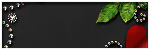






0 comments:
Post a Comment