About Me
Hello, This is Reina
I go by the name LadyQueen
psp is my hobby and passion, I love to create.
thanks for stopping by
CT Tags -Tuts and Snag Tags
This blog was originally for my tutorials..I have stopped writting tutorials for a while, but my old tuts are still here.. This is where i will share allmy CT tags and Snags that you are welcomed to save to yourcomputer and use them in your groups.Please do not rip apart and please do not claim as your own. Thank you
Monday, November 18, 2013
8:16 AM | Edit Post
Beautiful NightMare
supplies needed : psp any version
sweet nightmares kit by Pimp'd designz you can purchase the kit here at Totally Sweet Designz
mask 363 from weescotslass here
tube: Jennifer Janesko you can purchase her tubes here
sweet nightmares kit by Pimp'd designz you can purchase the kit here at Totally Sweet Designz
mask 363 from weescotslass here
tube: Jennifer Janesko you can purchase her tubes here
fonts used Shimmer for beautiful nightmare word
Sincerly font for name on tag
Sincerly font for name on tag
ok lets get started...
Open up a new image 650x650
copy and paste paper 7 as a new layer
appy WSL_Mask 363
appy WSL_Mask 363
copy and paste the clouds from the kit as a new layer move up towards the top of
your tag. (see my tag for placement)
your tag. (see my tag for placement)
copy and paste the stars 1 as a new layer bring under your clouds.
copy and paste frame as a new layer resize by 80% move up just a little
(see my tag for placement)
(see my tag for placement)
select the inside of your frame, copy and paste paper 6 as a new layer do not
deselect , copy and paste your tube as a new layer bring up under your frame.
duplicate your tube and bring this layer to the top of the frame.
Selections/invert and on the bottom tube layer and the paper layer hit delete on your
keyboard. Selections/select none.
deselect , copy and paste your tube as a new layer bring up under your frame.
duplicate your tube and bring this layer to the top of the frame.
Selections/invert and on the bottom tube layer and the paper layer hit delete on your
keyboard. Selections/select none.
i now erased parts of the tube that i didnt want to stick out of the frame.
copy and paste tree 2 as a new layer resize by 80% move to the left and under your frame
and tube layers.
and tube layers.
copy and paste curtains 1 as a new layer move over the frame and your tube
i deleted some of the parts so that it looks intertwines with the frame.
i deleted some of the parts so that it looks intertwines with the frame.
copy and paste pillow as a new layer over your frame.(see tag for placement)
copy and paste the feather as a new layer , duplicate and resize each one place them
on your pillow, paste the key as a new layer , using your deform tool push down a little
so that it looks like its laying on the pillow.
on your pillow, paste the key as a new layer , using your deform tool push down a little
so that it looks like its laying on the pillow.
type out your saying on your tag foreground #1d8af5 bg blk stroke width set to 1
write out your name place at the top of your tag.
write out your name place at the top of your tag.
add your name and copy right info.
Thanks for trying my tutorial.
written 11/18/13 by LadyQueen
Labels:PTU non animated
Subscribe to:
Post Comments
(Atom)
Categories
- **CT Bella Caribena**
- Animated PTU tutorial
- Animation settings tutorial
- CT KZ Designz
- CT Kiya Designs
- CT Kloe and Elegancefly
- CT Savage Dezines
- CT for Katharine Art
- CT tutorials
- Ct Elegancefly and Savage Dezines
- Elegancefly
- PTU animated tutorials
- PTU kits
- PTU non animated
- Savage Dezines CT
- Snag tags
- Snags
- animated tutorials
- ptu tube free kit


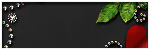


0 comments:
Post a Comment