About Me
Hello, This is Reina
I go by the name LadyQueen
psp is my hobby and passion, I love to create.
thanks for stopping by
CT Tags -Tuts and Snag Tags
This blog was originally for my tutorials..I have stopped writting tutorials for a while, but my old tuts are still here.. This is where i will share allmy CT tags and Snags that you are welcomed to save to yourcomputer and use them in your groups.Please do not rip apart and please do not claim as your own. Thank you
Monday, November 11, 2013
10:09 AM | Edit Post
Like a Boss
CT-PIMP'D Designz
CT-PIMP'D Designz
Supplies needed : psp 9 or any version should work
Scrapkit : Goff by Pimp'd Designz you can purchase the kit HERE at Totally sweet Designz
Tube by Dave Nestler you need a license to use these tubes purchased at CDO
like a boss template by Cakes you can download HERE on her blog.
smoke animation #271 by Simone you can grab there HERE
filters used : eye candy 4000 gradient glow and shadow lab (optional)
texture/blinds comes with psp
Scrapkit : Goff by Pimp'd Designz you can purchase the kit HERE at Totally sweet Designz
Tube by Dave Nestler you need a license to use these tubes purchased at CDO
like a boss template by Cakes you can download HERE on her blog.
smoke animation #271 by Simone you can grab there HERE
filters used : eye candy 4000 gradient glow and shadow lab (optional)
texture/blinds comes with psp
font Jeffriana JF you can get it HERE
Ok lets get started.
Open up cakes template , dupicate the tube (shift and D on the keyboard)
close out original.
close out original.
delete the rectangle layer, circleagain layer ,the torqcircle,and both the stars from
the template.
click on the circl (the big blk circle) selections/select all/float/defloat
copy and paste paper 5 as a new layer, resize by 80% ,move down so the sparkles
are showing just a little at the top. Selections/invert and hit delete on the keyboard.
delete original layer.
copy and paste pd frame 1 as a new layer, resize by 80% and move over this layer.
copy and paste your tube as a new layer if your using the same tube place it so that
it looks as if she is hanging over the frame (see my tag for placement)
Effects/Plugins/Eye candy 4000/Shadowlab with these settings
it looks as if she is hanging over the frame (see my tag for placement)
Effects/Plugins/Eye candy 4000/Shadowlab with these settings
go to the word art layer, Selections/select all/Float/defloat add a new raster layer
flood fill with #a41213. Effects/Texture effects/Blinds with these settings.
width 2/opacity 100 color black horizonal and light from top both checked.
hit ok. Selections/select none.
flood fill with #a41213. Effects/Texture effects/Blinds with these settings.
width 2/opacity 100 color black horizonal and light from top both checked.
hit ok. Selections/select none.
delete the word art layer and merge the layer you just filled and the back layer together.
click on the small circle on the right, selections/select all/float/defloat add a new raster
layer and flood fill with #a41213 . effects/texture effects/blinds with these settings.
layer and flood fill with #a41213 . effects/texture effects/blinds with these settings.
width=4/opacity=100 horizonal and light from top unchecked. color white
selections/select none.
selections/select none.
click on another circle layer to your left, copy and paste paper 2 as a new layer.
you can do the same with another circle 2 at the bottom or you can delete it.
(my tube covers it up)
you can do the same with another circle 2 at the bottom or you can delete it.
(my tube covers it up)
on your square layer , selections/select all/float/defloat , add a new raster layer
flood fill with black.selections/select none. delete orginal layer.
effects/Texture effects/Blinds with these settings.
width=4/opacity=100/ horizonal and light from top checked, color white.
flood fill with black.selections/select none. delete orginal layer.
effects/Texture effects/Blinds with these settings.
width=4/opacity=100/ horizonal and light from top checked, color white.
on your rectangle layer, selections/select all/float/defloat add a new raster layer
flood fill with black. selections/select none. delete original layer.
add the same texture settings as before just change the color to black this time.
click on turqrec selections/select all/float/defloat copy and paste paper 3 as a new
layer. move so that the bright red is in the rec. Selections/invert and hit delete on
your keyboard. delete orginal layer.
layer. move so that the bright red is in the rec. Selections/invert and hit delete on
your keyboard. delete orginal layer.
on the turqrec2 layer selections/select all/float/defloat paste paper 6 as a new layer
move so that some of the design on the side is showing in the little space there.
Selections/invert hit delete on your keyboard. selections/selet none. delete original
layer.
move so that some of the design on the side is showing in the little space there.
Selections/invert hit delete on your keyboard. selections/selet none. delete original
layer.
copy and paste the print-01 element as a new layer, bring this layer to the bottom
move over to the left of your tag. duplicate this layer , Image/Mirror, Image/Flip.
move over to the left of your tag. duplicate this layer , Image/Mirror, Image/Flip.
copy and paste the hearts element as a new layer (i split them up so i could put one
on the bottom left and one on the top right. paste your lips element and resize
i resized by 50% a few times, use your raster deform tool to place them inside
the hearts (see my tag for placement) copy and paste the staples and put on your
tag where you like.
on the bottom left and one on the top right. paste your lips element and resize
i resized by 50% a few times, use your raster deform tool to place them inside
the hearts (see my tag for placement) copy and paste the staples and put on your
tag where you like.
Copy and paste the star 1 element and place behind your word art. I used eye candy
gradient glow to add to the star.
glow width-3/ soft corners=25/ opacity=100 color white
gradient glow to add to the star.
glow width-3/ soft corners=25/ opacity=100 color white
add your name and copyright to the tag , resize all layers 80% and save your tag.
animated version
if you want to animate your tag. open up animation shop
in psp on your tag copy merged, go to animation shop paste as a new animation.
with the mover took bring your tag down to the bottom of your image. just make sure
not to go to far down.
in psp on your tag copy merged, go to animation shop paste as a new animation.
with the mover took bring your tag down to the bottom of your image. just make sure
not to go to far down.
open up simones smoke animation 271 resize by 70%
there are 19 layers so duplicate your tag this many times.
on the smoke animation go to edit select all. copy
there are 19 layers so duplicate your tag this many times.
on the smoke animation go to edit select all. copy
on the tag go to edit select all. make sure edit propagate is checked.
paste your smoke into selection. place where you want the smoke to go before you
let go of the mouse.
let go of the mouse.
thats it your done ! I hope you enjoyed this tutorial, if you have any questions
or just want to show me your tag please email me at lady21r@hotmail.com
or just want to show me your tag please email me at lady21r@hotmail.com
tutorial written on 11/11/13
Labels:PTU animated tutorials
Subscribe to:
Post Comments
(Atom)
Categories
- **CT Bella Caribena**
- Animated PTU tutorial
- Animation settings tutorial
- CT KZ Designz
- CT Kiya Designs
- CT Kloe and Elegancefly
- CT Savage Dezines
- CT for Katharine Art
- CT tutorials
- Ct Elegancefly and Savage Dezines
- Elegancefly
- PTU animated tutorials
- PTU kits
- PTU non animated
- Savage Dezines CT
- Snag tags
- Snags
- animated tutorials
- ptu tube free kit


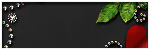




0 comments:
Post a Comment