About Me
Hello, This is Reina
I go by the name LadyQueen
psp is my hobby and passion, I love to create.
thanks for stopping by
CT Tags -Tuts and Snag Tags
This blog was originally for my tutorials..I have stopped writting tutorials for a while, but my old tuts are still here.. This is where i will share allmy CT tags and Snags that you are welcomed to save to yourcomputer and use them in your groups.Please do not rip apart and please do not claim as your own. Thank you
Tuesday, November 19, 2013
2:47 PM | Edit Post
Snow Queen
written by LadyQueen on 11/18/13
supplies needed for this tutorial
psp or any version
animation shop
baby its cold outside kit by Pimp'd designz you can purchase it here
snow animation you can download here I've had this snow forever
animation shop
baby its cold outside kit by Pimp'd designz you can purchase it here
snow animation you can download here I've had this snow forever
not sure who made it , but if you did please let me know so I can give proper credit.
tube of choice you can purchase vinegar tubes at CDO
tube of choice you can purchase vinegar tubes at CDO
fonts used , SantasSleigh and Snowhouse Demo you can get those here at dafont.com
HERE
Filters: eye candy 4000 shadow lab (optional)
Filters: eye candy 4000 shadow lab (optional)
lets get started.
open up a new 650x650 transparent image
copy and paste border 1 as a new layer
resize by 90
duplicate border Image/rotate/free rotate /right 90%
duplicate and Image/Mirror
duplicate the top layer again Image/flip bring it down to the bottom so
that you have a rectangle or frame shape. this is what you should have now.
merge all the border layers together.
Adjust/Sharpen
Adjust/Sharpen
leave this open in psp we will need it again.
open a new 650x650 transparent image
flood fill the bg with white just so you can see what your doing if you want.
flood fill the bg with white just so you can see what your doing if you want.
copy your frame as a new layer
image/resize by 80%
adjust/sharpen
Image/rotate/free rotate left by 15 degrees
duplicate the frame ,Image/mirror.
x out the bg layer and merge these two frame layers together.
resize again by 90% adjust/sharpen
I used eye candy 4000 shadow lab on the frame but this is optional you can use
which ever settings you want.
settings I used : Center offset direction=356, Center offset distance =3.55 Overall opacity=60
Overall blur=4.14 Perspective Blur = 0 color black draw only outside selection checked.
which ever settings you want.
settings I used : Center offset direction=356, Center offset distance =3.55 Overall opacity=60
Overall blur=4.14 Perspective Blur = 0 color black draw only outside selection checked.
with your magic wand tool tolerance set to 7 and feather 0
select the inside of the frame and all empty spaces.
select the inside of the frame and all empty spaces.
Selections/modify/expand by 8
copy and paste paper 8 as a new layer , do not deselect.
bring this layer down under your merged frame
open up animation shop and open up your snow animation
edit/select all
File/export frames to paint shop pro
this will bring the snow to psp leave animation shop open.
edit/select all
File/export frames to paint shop pro
this will bring the snow to psp leave animation shop open.
click on the snow frame 1 copy and go back to your tag still with the marching ants
around it, right click paste as a new layer.
around it, right click paste as a new layer.
go back to the snow copy frame 2 and go back to your tag paste as a new layer.
repeat these steps with all 5 snow frames. rename each frame starting from the bottom
snow 1, snow 2 and so on this is what your tag should look like now.
snow 1, snow 2 and so on this is what your tag should look like now.
Selections/Invert and starting from the last snow frame you added to your tag
you should have 7 layers. hitting delete on each snow layer and the paper layer we
added before. Selections/select none.
this is what you should have
you should have 7 layers. hitting delete on each snow layer and the paper layer we
added before. Selections/select none.
this is what you should have
and your layer palette should be the bg layer at the bottom
rename your snow layers and this is what your layer palette should look like
X out your snow animation in psp its going to ask you if you want to save changes
push no and then its going to ask you if would like to update back to animation shop
push yes.
push no and then its going to ask you if would like to update back to animation shop
push yes.
you can close out your snow animation.
and go back to psp
open up the frame you made earlier and paste it as a new layer over your tag
resize by 70%.
resize by 70%.
select the inside of the frame with your magic wand. Selections/modify/expand by 2
paste paper 4 as a new layer. bring under your frame layer.
paste your tube as a new layer , duplicate and move the duplicated tube under
the frame but above your paper layer.
Selections/invert hit delete on your paper layer and your duplicated tube layer.
Selections/select none. add the same drop shadow as before on this frame.
add a few of the snow flakes to your tag resizing them to your liking add the diamond
elements (see my tag
for placement)
elements (see my tag
for placement)
I wanted to add the words snow queen this is optional or you can just add your name like
this. I used Snowhouse Demo foreground color white background color #243341
size 36 stroke width 2.0
this. I used Snowhouse Demo foreground color white background color #243341
size 36 stroke width 2.0
add your name same settings except i put the blue at the top and white at the bottom and used
Santas Sleigh font.
Santas Sleigh font.
add your cr and license to your tag.
Ok now its time to animate..
x out all snow layers except snow layer 1 and your bg layers in psp
copy merged on your tag go to animation
shop ,right click and paste as a new animation.
copy merged on your tag go to animation
shop ,right click and paste as a new animation.
go back to psp x out snow 1 and un x snow 2, copy merged and go back to animation shop
right click inside the tag there paste after current frame.
right click inside the tag there paste after current frame.
go back to psp x out snow 2 and un x snow 3 paste back to animation shop after
your second frame. keep doing this for all 5 snow layers.
view your animation and save your tag thats it , hope you enjoyed this tutorial.
Labels:PTU animated tutorials
Subscribe to:
Post Comments
(Atom)
Categories
- **CT Bella Caribena**
- Animated PTU tutorial
- Animation settings tutorial
- CT KZ Designz
- CT Kiya Designs
- CT Kloe and Elegancefly
- CT Savage Dezines
- CT for Katharine Art
- CT tutorials
- Ct Elegancefly and Savage Dezines
- Elegancefly
- PTU animated tutorials
- PTU kits
- PTU non animated
- Savage Dezines CT
- Snag tags
- Snags
- animated tutorials
- ptu tube free kit


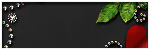






0 comments:
Post a Comment