About Me
Hello, This is Reina
I go by the name LadyQueen
psp is my hobby and passion, I love to create.
thanks for stopping by
CT Tags -Tuts and Snag Tags
This blog was originally for my tutorials..I have stopped writting tutorials for a while, but my old tuts are still here.. This is where i will share allmy CT tags and Snags that you are welcomed to save to yourcomputer and use them in your groups.Please do not rip apart and please do not claim as your own. Thank you
Saturday, September 6, 2014
5:26 AM | Edit Post
Deadly Desire
tutorial written on Sept 5th 2014
tutorial written on Sept 5th 2014
supplies needed :
psp 9 and animation shop 3 (optional very easy animation)
good working knowledge of both the programs
Dark souls scrapkit by Scrappin with lil ole me
you can purchase her awesome dark kit here.
tube of choice or you can use the one im suppling by free to use artist
Anna Ignatieva
word art not sure who the creator of this is if you know or its you
please let me know so i can credit the person.
My Supplies
Missy template 378 download here
Simone Animation 419 you can download on here blog here.
font of choice, i used my bloody valentine download here
Filter: eye candy 4000 gradient glow
Missy template 378 download here
Simone Animation 419 you can download on here blog here.
font of choice, i used my bloody valentine download here
Filter: eye candy 4000 gradient glow
ok lets get started shall we ?
Open up your template in psp
shift D to duplicate.
shift D to duplicate.
Image/resize canvas by 750, we can resize later.
delete the copyright , both heart layers, the light rectangle,dotted square
circle 1 and 2.
circle 1 and 2.
ok select square copy paper 22 as a new layer, resize by 70%
paste your tube as a new layer, move her over to the left a little if you
want to like i did because her finger is kinda chopped off lol.
duplicate the tube layer. selections/invert hit delete on the original tube
layer and on the paper layer. select none.
use your selection tool to delete the parts of the tube that are hanging over
the square.
___________________________________________
select square 1, paster paper 22 again , resize by 70% , invert and hit
delete. repeat the steps for square 2 , 3 and 4.
delete all orignal layers.
add a black gradient glow ,glow width 3/soft corners 25/opacity 100
move slidder over like this in preview.
____________________________________________
select your thin rectangle and paste paper 12 as a new layer place how
ever you want it. delete original layer.
________________________________________________
paste element 15 (the moon) resize by 30 % place to the right
and place behind all layers except the last square layer on the bottom.
element 126 resize by 70%, rotate to the left by 5 %, move under your tube layer
and that square layer, (see my tag) Duplicate, mirror and flip move over
to the right a little. this is what you should have.
_______________________________________________
element 19 resize by 70% move to the right under your tube layer
duplicate and mirror.
element 95 resize by 70% move to the left and place below your tube layer
duplicate, mirror and place to the bottom right.
________________________________________
element 18 resize by 70% move to the left of the tag, under the above layer.
element 3 resize by 30% and place to the left of the tag.
element 12 resize by 30% place beside above layer.
element 87 rotate to the left by 90 degrees and place behind your flower.
element 2 resize by 70% place under these layers.
add your deadly desire word art as a new layer. see my tag for placement.
______________________________
after adding all your elements add more if you like. merge all layers.
if your going to animate this tag, add a white gradient glow to your
merged tag. ( I think when doing a blk tag its best to use the glow)
paste your tube as a new layer, move her over to the left a little if you
want to like i did because her finger is kinda chopped off lol.
duplicate the tube layer. selections/invert hit delete on the original tube
layer and on the paper layer. select none.
use your selection tool to delete the parts of the tube that are hanging over
the square.
___________________________________________
select square 1, paster paper 22 again , resize by 70% , invert and hit
delete. repeat the steps for square 2 , 3 and 4.
delete all orignal layers.
add a black gradient glow ,glow width 3/soft corners 25/opacity 100
move slidder over like this in preview.
____________________________________________
select your thin rectangle and paste paper 12 as a new layer place how
ever you want it. delete original layer.
________________________________________________
paste element 15 (the moon) resize by 30 % place to the right
and place behind all layers except the last square layer on the bottom.
element 126 resize by 70%, rotate to the left by 5 %, move under your tube layer
and that square layer, (see my tag) Duplicate, mirror and flip move over
to the right a little. this is what you should have.
_______________________________________________
element 19 resize by 70% move to the right under your tube layer
duplicate and mirror.
element 95 resize by 70% move to the left and place below your tube layer
duplicate, mirror and place to the bottom right.
________________________________________
element 18 resize by 70% move to the left of the tag, under the above layer.
element 3 resize by 30% and place to the left of the tag.
element 12 resize by 30% place beside above layer.
element 87 rotate to the left by 90 degrees and place behind your flower.
element 2 resize by 70% place under these layers.
add your deadly desire word art as a new layer. see my tag for placement.
______________________________
after adding all your elements add more if you like. merge all layers.
if your going to animate this tag, add a white gradient glow to your
merged tag. ( I think when doing a blk tag its best to use the glow)
add your copyright info and your name to the tag.
resize by 90% change canvas size to 700x700 and just crop as close
as you can get without cutting the tag off.
resize by 90% change canvas size to 700x700 and just crop as close
as you can get without cutting the tag off.
Ok time to animate.
Go over to animation shop
open up Simone animation 419 edit/select all and resize by 60%
go back to psp copy merged on your tag, copy
and paste as a new layer in animation shop.
Go over to animation shop
open up Simone animation 419 edit/select all and resize by 60%
go back to psp copy merged on your tag, copy
and paste as a new layer in animation shop.
Duplicate the tag for as many frames as we have in the animation. for this one
we have 21.
we have 21.
edit/propagate paste checked,
on your tag edit/select all
select all on the animation
right click on your tag
edit/paste/into selected frame.
place right over the little potion bottle.
view your animation and if your happy with your results save.
on your tag edit/select all
select all on the animation
right click on your tag
edit/paste/into selected frame.
place right over the little potion bottle.
view your animation and if your happy with your results save.
I hope you enjoyed this tutorial.
Subscribe to:
Post Comments
(Atom)
Categories
- **CT Bella Caribena**
- Animated PTU tutorial
- Animation settings tutorial
- CT KZ Designz
- CT Kiya Designs
- CT Kloe and Elegancefly
- CT Savage Dezines
- CT for Katharine Art
- CT tutorials
- Ct Elegancefly and Savage Dezines
- Elegancefly
- PTU animated tutorials
- PTU kits
- PTU non animated
- Savage Dezines CT
- Snag tags
- Snags
- animated tutorials
- ptu tube free kit


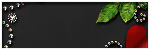


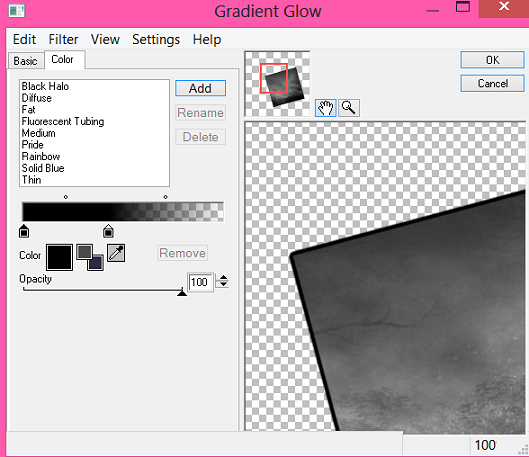

0 comments:
Post a Comment